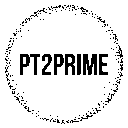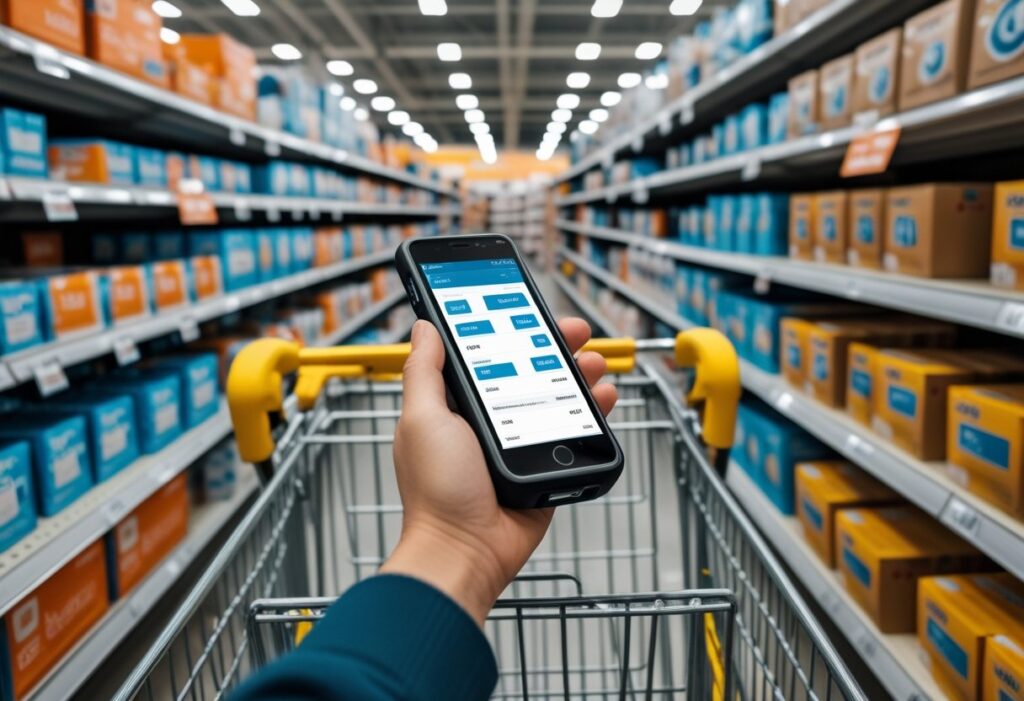When I first dipped my toes into selling on Amazon, I wanted something I could run from my laptop. No warehouse, no crazy upfront costs. Online arbitrage handed me that freedom on a silver platter.
By scooping up discounted products from online stores and flipping them on Amazon FBA, I found a surprisingly straightforward way to build a business that fits my life. You can spot profitable products online with the right strategies, tools, and a bit of consistent effort.

It all comes down to finding deals that most folks miss. I lean on browser extensions, price trackers, and sales rank checks to figure out if something’s worth buying. Stacking coupons, cashback, and gift cards? That’s where the magic happens—those extra savings add up faster than you’d think.
I love how flexible this model is. No more hours lost driving to stores or stocking shelves. I can source from marketplaces, clearance sites, or even brand websites—all from my couch, coffee in hand.
With the right approach, online arbitrage is a realistic way to build an Amazon business, one step at a time.
Key Takeaways
- Online arbitrage lets you build a flexible business from home
- The right tools and strategies make finding profitable products easier
- Stacking discounts and avoiding common mistakes helps boost profits
What Is Online Arbitrage?
So, what’s online arbitrage? It’s basically buying stuff from one online store at a discount and reselling it on Amazon (or another marketplace) for a profit. It’s sort of like retail arbitrage, just minus the driving and store-hopping.
This model fits perfectly with Amazon FBA. I just ship my finds to Amazon’s warehouses and let them handle the packing and shipping headaches. That means I can focus on hunting for the next good deal, not worrying about logistics.
Shopping from thousands of ecommerce sites (instead of just local stores) opens up a ton of inventory. More options, more chances to find those hidden gems.
And then there’s deal stacking. For example:
- Coupons: Pop in a discount code at checkout.
- Cashback sites: Get a little percent back on every purchase.
- Deal alerts: Set notifications for price drops on stuff you want.
Let’s break down a simple example:
| Item Price | Coupon | Cashback | Final Cost | Amazon Sale Price | Profit (before fees) |
|---|---|---|---|---|---|
| $40 | -$10 | -$2 | $28 | $50 | $22 |
Combining these discounts stretches my budget and boosts my margins. That’s the beauty of Amazon online arbitrage—it’s practical, and honestly, kind of fun when you start to see results.
Retail Arbitrage vs Online Arbitrage: Key Differences
When I first got started, I tried both retail arbitrage and online arbitrage. They’re similar in some ways, but the day-to-day feels pretty different.
Retail arbitrage has you physically going to retail stores like Walmart or Target. I’d scan barcodes, check prices, and buy stuff to resell. It’s hands-on, but honestly, it eats up a lot of time—driving, shopping, prepping inventory.
Online arbitrage skips the driving. I hunt through online marketplaces and e-commerce sites, compare prices, grab discounts, and ship products straight to me or Amazon’s FBA warehouse. Way less running around, way more coffee breaks.
Here’s a quick side-by-side:
| Aspect | Retail Arbitrage | Online Arbitrage |
|---|---|---|
| Source | Physical retail stores | Online stores & marketplaces |
| Time | Travel + in-store scanning | Research from home |
| Tools | Barcode scanners | Extensions, alerts, price trackers |
| Scalability | Limited by time and travel | Easier to scale with software |
My favorite part about online arbitrage? Being able to stack deals. I’ll mix coupon codes, cashback, and credit card rewards to bring my costs down. Deal alerts and browser extensions help me pounce when prices drop.
Both approaches have their place, but honestly, it comes down to how you want to spend your time.
Tools You’ll Need for Online Sourcing

When I’m sourcing for Amazon FBA, there are a few tools I can’t live without. They help me check sales history, crunch profit numbers, and scan big marketplaces without losing my mind. Honestly, they save me from a ton of rookie mistakes.
Keepa
Keepa is my go-to for tracking sales rank and price history on Amazon. I get charts showing how often something sells and if the price has held steady or tanked. That’s huge for avoiding products that look good now but have shaky demand.
The Buy Box history is a lifesaver. It shows how often Amazon itself sells a product versus third-party sellers. If Amazon’s hogging the Buy Box, I usually pass.
Keepa lets me set up price drop alerts, too. Say a toy usually goes for $30 but drops to $15 somewhere else—I get a ping and can jump on it. That predictability makes the process less stressful.
SellerAmp
SellerAmp is my favorite profit calculator and sourcing extension. I open it on any product page to see FBA fees, profit, and ROI—no need to bounce between tabs.
It also shows if a product is gated for my Amazon account. If I need approval, I know before I spend a dime. That’s saved me more than once.
There’s a quick competition breakdown, too. I can check how many FBA sellers are on a listing, their prices, and inventory. If it’s too crowded, I move on.
Tactical Arbitrage
Tactical Arbitrage is a beast when it comes to scanning tons of websites for deals. Instead of checking items one by one, I run a search that compares online store prices to Amazon. It matches UPCs or EANs to the right ASIN and spits out potential profits.
The filters are great—I can set rules like “show me only items with at least 30% ROI” or “skip listings with too many FBA sellers.” That keeps my results focused.
The reverse search is a neat trick. I pop in an Amazon listing, and it hunts for cheaper prices elsewhere. This is where I stack coupons, cashback, and set deal alerts to squeeze out more profit. It’s honestly a game-changer for scaling up.
Strategies for Finding Profitable Products Online
When I’m hunting for stuff to resell, I always start with product research. I check the sales rank on Amazon—lower rank usually means it’ll sell faster, which is exactly what I want.
I like sourcing from places like Walmart, Target, Big Lots, and Vitacost. Their clearance and discount sections are goldmines for healthy profit margins. I’ll always compare the store price to Amazon’s price, then factor in fees to see if it’s really worth it.
Browser extensions and tools that show sales history, price changes, and competition are super handy. They help me avoid guesswork and keep risk low.
For boosting profits, I’m all about deal stacking. Here’s how that might look:
| Step | Example |
|---|---|
| Coupon | Use a 10% Target promo code |
| Cashback | Earn 5% back from a cashback site |
| Rewards | Pay with a card that gives 2% back |
Stacking these discounts means I pay less and pocket more. Pretty simple, but it works.
I also rely on deal alerts that ping me when prices drop on stuff I’m tracking. Saves me from endless refreshing and lets me snag deals the second they go live.
Using Cashback, Coupons, and Gift Cards to Maximize ROI
Cashback, coupons, and gift cards are like little secret weapons for stretching a sourcing budget. Each one alone doesn’t move the needle much, but stack a few together and suddenly your return on investment (ROI) looks a lot better.
Cashback sites like Rakuten, BeFrugal, or TopCashback just pay you a percentage back on stuff you were going to buy anyway. I click through their links before buying, and honestly, the savings sneak up over time.
Coupons and promo codes can often be combined with cashback. If I snag a 15% off coupon for Target and then stack a 5% cashback portal on top, my costs drop twice. That extra bit helps me stay competitive on Amazon and keeps my profit margin a little safer.
Discounted gift cards are another fun layer. Sites like CardCookie or Raise let me buy retailer gift cards for less than they’re worth. If I grab a $100 card for $90, that’s an instant 10% savings before I even think about coupons or cashback.
Here’s a quick look at how the stacking adds up:
| Method | Example Savings |
|---|---|
| Discounted Gift Card | 10% |
| Coupon Code | 15% |
| Cashback Portal | 5% |
| Total Savings | 30% |
I also track price history with tools like Keepa. That way, I know if a discounted product is actually profitable after fees. No point in buying just because something’s “on sale” if it won’t help ROI in the end.
Avoiding Common Online Arbitrage Pitfalls
When I started out, I totally ignored Amazon fees. Even with a discount, profits evaporate once referral fees, FBA costs, and shipping get factored in. Now, I run the numbers with a calculator every time.
Shipping costs tripped me up too. A deal can look amazing, but expensive shipping just eats away at margins. I always compare free shipping options or order in bulk to keep things reasonable.
The Buy Box is another big deal. If there are too many sellers, my odds of winning it drop fast. I steer clear of items with heavy competition and focus on products where I can actually price competitively.
I’ve also learned to check fulfillment options. Some stuff works better with FBA, others with FBM. Oversized or slow-moving items might be cheaper to ship myself, but fast-sellers usually do better with FBA.
To squeeze out more profit, I like deal stacking. I’ll combine coupon codes, cashback sites, and credit card rewards when I can. For example:
| Method | Example Use Case |
|---|---|
| Coupon stacking | Apply a 20% off code with a store sale |
| Cashback sites | Earn 5% back through Rakuten or similar |
| Deal alerts | Get notified when target items drop price |
Final Tips for Success in Online Arbitrage
I try to keep things simple and repeatable, but I’m always on the lookout for little ways to stretch my profit. Deal stacking is probably the easiest method—combining store coupons, promo codes, and seasonal discounts before I even hit “order.”
Cashback sites like Rakuten or TopCashback are part of my routine too. They give me a small percentage back, and over time, even a few bucks per order adds up when I’m buying multiple units.
I’m also a big fan of deal alerts. I set up browser extensions or alerts so I don’t have to refresh sites all day. When something I want drops in price, I get pinged and can jump on it before everyone else.
Here’s a quick snapshot of how these strategies combine:
| Strategy | Example Benefit |
|---|---|
| Coupon stacking | Save 10–20% at checkout |
| Cashback sites | Earn 2–8% back on purchases |
| Deal alerts | Get notified of price drops instantly |
I don’t win on every single product, but these small steps help me stay competitive and keep my margins healthier.
Frequently Asked Questions
Here are some answers that stick to the basics of starting Amazon FBA online arbitrage, using tools to save time, and finding ways to bump up profit margins. These cover practical steps like sourcing, deal stacking, and picking marketplaces that work for both beginners and more experienced sellers.
What are the first steps for beginners interested in Amazon FBA online arbitrage?
First thing, I’d set up a professional Amazon seller account. That opens up more categories and some handy tools.
Then, I’d get comfortable checking if products are profitable after Amazon fees, shipping, and taxes. Amazon’s free calculator or a Chrome extension makes it way easier—not something to guess on.
How can deal stacking strategies increase profitability in online arbitrage?
Deal stacking is just mixing multiple discounts on the same buy. I’ll use coupon codes, cashback websites, and credit card rewards all at once if I can.
Say I find a sale, I’ll add a coupon code, turn on Rakuten for cashback, and pay with a rewards credit card. It’s not magic, but it does lower costs and bump up profit margins.
What are the best browser extensions to use for online arbitrage on Amazon?
I use Keepa to track price history and sales rank. It saves me from jumping on products that only look good because of a temporary price spike.
Helium 10 helps with quick profit checks, and RevSeller shows fees and margins right on the Amazon page. These save me a ton of time on research.
Can you suggest some marketplaces to source products for online arbitrage?
I usually start with big retailers like Walmart, Target, and Kohl’s for clearance and seasonal sales. There are some pretty good discounts if you catch them at the right time.
I’ll also check online-only spots like eBay, Overstock, and Best Buy’s daily deals. Signing up for email alerts from those stores helps me catch limited-time offers before they disappear.
Is it possible to make a full-time income with Amazon arbitrage, and what are the potential earnings?
Some sellers do make a full-time living, but it really depends on how much time and capital you can put in. Most folks start part-time and ramp up as they get better at spotting deals.
Margins are usually somewhere in the 10–30% range, but competition and Amazon fees can take a bite. If I want to grow, I’ve found that reinvesting profits into more inventory is the way to go.
How does retail arbitrage differ from Amazon FBA, and which is more profitable?
Retail arbitrage is when I walk into actual stores and hunt for discounted items. Online arbitrage, on the other hand, lets me find deals from the comfort of my couch—just browsing websites.
Amazon FBA is a whole different beast. I send my inventory to Amazon’s warehouses, and they take care of shipping and customer service.
Honestly, I lean toward online arbitrage paired with FBA. It just feels more scalable and doesn’t eat up all my time.