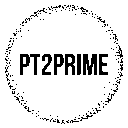When I first jumped into selling on Amazon, I learned fast that just guessing what might sell is a quick way to burn cash. Keepa changed everything for me.
By tracking price history, sales rank, and seller activity, I finally got the data I needed to make smarter sourcing decisions. Once you know how to read a Keepa chart, you can spot winners, dodge slow movers, and keep your inventory budget safe.

I use Keepa for almost every buying decision—whether I’m doing retail arbitrage, online arbitrage, or even wholesale sourcing. Each line on the chart tells a little story: how often something sells, how wild or boring the price is, and if Amazon’s jumping in to compete.
Figuring out those stories means you’re less likely to buy duds that just sit around eating up your cash.
For example, I once spotted a toy that looked like a steal at $15. But the Keepa chart told another story—low sales rank over the holidays, then months of slow movement. The price nosedived when more sellers piled in. I skipped it, and sure enough, a month later it was going for $9. That chart probably saved me from sitting on 50 units gathering dust.
Key Takeaways
- Keepa lets you make data-driven sourcing choices.
- Understanding the chart lines shows you sales trends and price stability.
- Real-world analysis helps you avoid expensive mistakes.
What Is Keepa? – Overview Of The Tool And Features
Keepa is my go-to tool for tracking price history, sales rank, and other key data on Amazon products. It works as both a website and a browser extension for Chrome, Firefox, Edge, and Opera.
With the extension, I get the Keepa chart right on the Amazon product page. No extra tabs, just the info I need, when I need it.
The website goes deeper, with tools like Product Finder, Best Seller lists, and bulk ASIN tracking. Some features, like full sales rank history, do need a paid subscription.
Here’s what Keepa tracks:
| Feature | What It Shows |
|---|---|
| Price History | Past prices for Amazon, third-party FBA, and FBM sellers |
| Sales Rank (BSR) | How well the product sells in its category over time |
| Buy Box Changes | When and how the Buy Box price shifts |
| Amazon In-Stock | If and when Amazon is selling the item |
| Offer Counts | Number of sellers and offers over time |
Real-World Example:
I checked out a toy with a BSR around 5,000 in Toys & Games. The Keepa chart showed rank drops every few days—steady sales. The price stayed above my target margin for months. No Amazon competition, so I picked up 20 units. They sold out in two weeks.
Understanding Keepa Lines
When I pull up a Keepa chart, I pay attention to how each line tells a different part of the product’s story. The colors, patterns, and little movements can reveal price changes, shifts in demand, and just how often something actually sells.
Price History
The price history lines show what the product has been selling for over time. Usually, orange means Amazon’s price, blue is new marketplace offers, and green is used prices.
I watch for stability or wild swings. A steady price suggests low competition or good demand. Big drops? Maybe it’s a sale or someone clearing out.
Amazon being in or out of stock also matters. If they’re gone for weeks, I might have a shot at the Buy Box.
Tip: I always check the lowest price points and see if there’s still enough profit after fees. No point in selling just to break even, right?
Sales Rank
The green line on Keepa is usually sales rank. Lower numbers mean it’s selling more often.
I look for sharp downward spikes—each drop usually means at least one sale. If those drops are frequent, that’s a great sign.
If the line is flat or rising, sales are slow. Sometimes that’s okay, but usually I want faster-moving stuff.
I also notice if sales rank jumps when the price drops. That tells me price actually moves the needle on demand.
Buy Box
The Buy Box line shows the price most buyers pay when they hit “Add to Cart.” It’s not always the lowest offer!
I check if Amazon owns the Buy Box most of the time. Competing with them is rarely fun unless I can undercut or bundle.
If third-party sellers win the Buy Box a lot, I look at what price they’re winning at. That helps me set my sourcing targets.
Some listings have a Buy Box that bounces around all the time. That usually means lots of repricing and heavy competition.
And More
Keepa also throws in lines for number of offers, review count, and review rating.
The number of offers tells me if more sellers are jumping in. If that line spikes up, prices often drop soon after.
Review trends? If reviews are climbing, the product’s probably gaining traction. I like seeing that, but I don’t rely on it alone.
I’ll check the used price line for books or used stuff. Sometimes you spot seasonal demand or random value spikes that way.
Example:
Found a kitchen gadget with these stats:
- Amazon price: $24.99, but Amazon’s out of stock half the time.
- Marketplace new price: $27.50 on average.
- Sales rank: Drops 2–3 times per week.
- Buy Box: Third-party sellers winning at $26–$27.
I can buy it for $14, with about $6 in fees, so that’s $6–$7 profit per sale. Sales rank drops are steady and Amazon’s gone half the time. I’d grab 10 units as a test run.
Spotting Sales Rank Trends – How To Tell If An Item Is Selling Consistently

When I’m scanning a Keepa chart, the green line is my go-to for sales rank clues. Lower numbers mean more sales, so I’m watching for frequent drops. Each drop? That’s probably a sale.
If the green line keeps dipping and stays low, that’s a sign it’s moving regularly. Long flat stretches or really high ranks? That’s usually a slow seller or just inconsistent.
I also check how close together those drops are. Lots of close drops means steady demand. Big gaps might mean it’s only hot during certain seasons.
Here’s a cheat sheet:
| Pattern on Keepa | Likely Meaning |
|---|---|
| Many small, frequent drops | Consistent sales |
| Few drops, far apart | Slow sales |
| Sudden cluster of drops | Short-term spike (seasonal or trend) |
Real-world example:
Last week, I checked out a toy with a sales rank averaging 15,000 in Toys & Games. The green line dipped every single day for 90 days—no big gaps.
Compared that to another toy at 80,000 rank. Its chart only had 5 drops in 90 days and weeks with nothing happening.
I went with the first toy because the data screamed steady demand. The second one? Didn’t want to risk it sitting in my inventory forever.
Evaluating Price Stability – Avoiding Race-To-The-Bottom Listings
Whenever I’m checking a Keepa chart, I’m hoping for a steady price history. If the price line is jumping all over the place, that’s usually a red flag for unstable competition.
Stable prices tend to mean healthier profit margins—and honestly, way less stress. A “race to the bottom” is when sellers keep undercutting each other to win the Buy Box, and profits can vanish fast.
I steer clear of listings where the price drops sharply and just hangs out down there.
Key things I watch for:
- Flat price line over weeks or months = stable market
- Frequent sharp drops = possible price war
- Seasonal dips = may recover, but still risky
Here’s a quick reference:
| Price Pattern | What It Means | My Action |
|---|---|---|
| Flat & steady | Healthy demand, stable competition | Consider buying |
| Gradual drop | Increasing competition | Check margin carefully |
| Sharp drop & stays low | Race to the bottom | Avoid |
Real-world example:
Last month, I checked a Keepa chart for a kitchen gadget. The price hovered around $24.99 for three months.
Sales rank dipped every few days—pretty consistent sales. Then suddenly, the price dropped to $18.99 and a bunch of new sellers appeared.
It stayed low for two weeks. Even though the rank looked fine, my profit at $18.99 would’ve been tiny, so I skipped it.
Checking Buy Box History – Predicting Who Will Control The Sale
One of the first things I look at on a Keepa chart is the Buy Box history—that’s usually the pink line. It shows who’s been winning the Buy Box and at what price.
If the pink line matches the orange Amazon price, Amazon’s holding the Buy Box. Competing with Amazon? Not my favorite—they often win even if they’re not the cheapest.
I also keep an eye out for stretches where third‑party FBA sellers have the Buy Box. That usually means Amazon is out of stock or sharing, and maybe I’ve got a shot.
Here’s what I keep in mind:
| Pattern | What It Tells Me |
|---|---|
| Pink line steady at one price | Stable pricing, low risk of sudden drops |
| Pink line switches between sellers | Competitive market, margins may shrink |
| Gaps in pink line | No Buy Box — product may be inactive or suppressed |
Example:
I checked a Keepa chart for a small kitchen gadget. The pink line showed Amazon had the Buy Box about 70% of the time, but there were gaps where FBA sellers grabbed it at the same price.
The 90-day average Buy Box price was $18, but right now it was $21. Since the offer count was low and Amazon sometimes went out of stock, I bought a small test batch to see if I could catch those gaps.
Identifying Seasonal Products – Avoiding Inventory That Only Sells Once A Year
First thing I do with a Keepa chart? I check if sales are happening all year or just in a short burst. Seasonal products usually have long stretches with nothing happening.
Common signs of seasonal items:
- Sales rank drops only in one or two months of the year
- Price history spikes before certain holidays
- Flat or inactive sales rank for most of the year
The Sales Rank line is my go-to for this. If it’s flat for months, then suddenly drops a bunch in a short window, that’s a pretty clear seasonal pattern.
Example:
I once checked a Keepa chart for a Halloween costume.
| Month | Sales Rank Drops | Price Changes |
|---|---|---|
| Jan–Aug | 0 | Stable |
| Sep–Oct | 10+ | Price rose 20% |
| Nov–Dec | 0 | Stable |
It only moved in September and October. If I’d bought it in March, I’d be sitting on dead inventory for months.
For retail or online arbitrage, I avoid buying seasonal stuff too early unless storage is super cheap. For wholesale, I try to time orders closer to the selling season to avoid overstock.
Real-World Example Walkthrough – Step-By-Step Buying Decision With A Keepa Chart
I recently pulled up a Keepa chart for a popular kitchen gadget. The green sales rank line was low and dipped every few weeks—nice, steady demand.
Next, I checked the orange Amazon price line. Amazon was in stock most of the time, but there were a few short gaps where they disappeared.
During those gaps, the buy box price jumped about $4. The pink buy box line matched FBA seller prices (orange triangles) whenever Amazon was out, so third-party sellers got the Buy Box and could sell higher.
Here’s a quick look at the key stuff I noticed:
| Data Point | What I Saw | Why It Matters |
|---|---|---|
| Sales Rank | Low, steady | Consistent demand |
| Amazon Stock | Occasional gaps | Price rises when Amazon is out |
| Buy Box Price | Higher in gaps | Chance for better margins |
| Offer Count | Drops during gaps | Less competition temporarily |
So, I decided I’d only buy if I could price near the average Buy Box price over the last 90 days, not just the higher “gap” price. That way I’m not overpaying for inventory that might tank in value when Amazon comes back.
Frequently Asked Questions
I focus on reading Keepa charts by looking at price history, sales rank changes, and offer counts. This helps me decide when a product is worth buying and when to pass. Understanding these details makes it easier to avoid bad buys and spot strong opportunities.
What do the different lines on a Keepa chart represent?
On a Keepa chart, the green line shows sales rank over time. The orange line is Amazon’s price when they’re in stock.
The blue line is the lowest new price from third-party sellers. The black line shows the used price.
I also watch the shaded areas. Light orange shading means Amazon is in stock. Gaps in lines can mean there were no offers at that time.
Can you explain how to spot trends in Keepa charts for better purchasing decisions?
I look for steady price ranges that hold over weeks or months. If the price stays stable while sales rank drops often, that’s a good sign.
If I see prices trending downward with fewer sales rank drops, I avoid buying because demand might be slowing.
How can I identify significant sales rank drops on Keepa and what do they mean for Amazon sellers?
A sales rank drop looks like a sharp dip in the green line. Each drop usually means at least one sale happened.
Frequent drops over a short period show strong demand. Sparse drops over weeks mean slower sales.
What are the key indicators on a Keepa chart that Amazon sellers should pay attention to?
I always check price history, sales rank movement, and Amazon’s stock presence.
If Amazon is often in stock and priced low, it’s harder to compete. If they’re out of stock often, it can be a chance to sell at higher prices.
How can I use Keepa chart data to improve my sourcing strategy for retail and online arbitrage?
For arbitrage, I look for items with stable or rising prices when Amazon is out of stock. I also want frequent sales rank drops to confirm demand.
I avoid products with long periods of no drops or falling prices because they may sit too long in my inventory.
What are some tips for interpreting Keepa charts to make smart wholesale buying choices?
For wholesale, I check at least 3–6 months of data. I want to see consistent sales rank drops and steady pricing, even during seasonal changes.
If prices crash when more sellers join, I factor that into my buying decision.
Real-World Example: Reading a Keepa Chart Before Buying
I once checked out a Keepa chart for this kitchen gadget that was selling at $24.99.
The green sales rank line? It dipped a couple of times a week—maybe two or three—so clearly, people were buying.
Amazon had been out of stock for well over a month.
The blue third-party price line just sat there, steady as ever, which made me feel like competition wasn’t too wild.
I grabbed 20 units during a local clearance sale for $8 each.
They all sold within three weeks, pretty much right at my target price. That chart wasn’t lying—the signal was spot on.