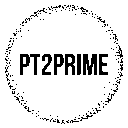Running an Amazon FBA business sometimes feels like spinning plates—product research, inventory, customer service, marketing… it piles up fast. I learned the hard way that trying to do it all myself just led to burnout and stalled my growth.
Hiring a virtual assistant (VA) gives you more time to focus on strategy while someone else handles the daily tasks that keep your business running smoothly.

A VA can handle customer messages, update product listings, track inventory, manage PPC campaigns, or even help with product sourcing. Outsourcing these time-consuming jobs let me focus on scaling my business instead of drowning in the details.
What’s cool is you can find VAs with really specific skills—keyword research, social media, graphic design—so you’re not just getting help, you’re adding expertise to your team.
Finding the right VA and getting them set up doesn’t have to be a headache. With clear training, simple SOPs, and solid communication tools, you can build a system that runs even if you take a day off.
Key Takeaways
- VAs free up time by handling daily Amazon FBA tasks
- Clear training and tools make onboarding smooth
- Tracking performance ensures long-term success
Tasks Amazon FBA Sellers Commonly Outsource
When I started working with virtual assistant services, I was honestly surprised by how many small, time-eating jobs I could offload. Simple data entry, email management, and customer service tasks quickly cleared my schedule.
I also count on VAs for administrative support—things like scheduling appointments, calendar management, and meeting coordination. It’s like having a remote administrative or executive assistant who keeps me organized so I don’t have to sweat every detail.
Creative work? Absolutely. My VA helps with content creation—blog writing, copywriting, proofreading, and editing. They also tackle graphic design for product images or social media, and basic SEO tweaks to boost my listings.
Here’s a quick breakdown of common outsourced tasks:
| Category | Examples |
|---|---|
| Administrative Tasks | Scheduling, calendar management, travel arrangements |
| Customer Support | Responding to messages, handling returns, tech support |
| Content & Marketing | Blog writing, copywriting, social media posts, SEO |
| Operations | Data entry, bookkeeping, inventory updates, project management |
Sometimes I’ll have my VA handle travel arrangements or project management. At that point, it almost feels like having a personal assistant. With clear instructions and SOPs, I can trust things will get done right.
Tools like Slack or Trello help me keep tabs on progress and deadlines, but I don’t have to hover over every little task.
Where To Find Reliable Virtual Assistants
When I first went hunting for a VA, the sheer number of platforms was kind of dizzying. Luckily, there are several trusted places where Amazon FBA sellers can connect with solid remote talent.
Freelance platforms like Upwork, Fiverr, Freelancer, and PeoplePerHour have a huge pool of candidates. I can post my job, check profiles, and find someone with experience in product research, listing optimization, or customer service.
If I want someone pre-vetted, I’ll look at services like Belay, Zirtual, and Time Etc. These companies screen their assistants before matching them, which honestly saves a ton of time.
For ongoing or part-time roles, job boards like FlexJobs, Remote.co, Indeed, and specialized VA jobs listings are worth a look. These sites attract folks looking for more consistent gigs, not just quick projects.
Here’s a quick comparison I keep handy:
| Platform/Service | Best For |
|---|---|
| Upwork / Fiverr | Wide talent pool, flexible budgets |
| Belay / Zirtual / Time Etc | Pre-vetted, managed assistants |
| FlexJobs / Remote.co / Indeed | Ongoing or part-time roles |
| PeoplePerHour / Freelancer | Project-based tasks |
Once I find a VA, I make sure they’ve got what they need to succeed—clear SOPs, communication tools like Slack or Zoom, and project tracking with Trello or Asana. That way, things don’t fall through the cracks.
Best Practices For Onboarding And Training

When I bring on a new Virtual Assistant, I start by setting clear expectations. I put together a simple onboarding plan—tasks for the first week, what success looks like, and which tools we’ll use. It keeps things from getting confusing right out of the gate.
I also make sure they have a reliable internet connection and a dedicated workspace. That’s not negotiable. A stable setup helps with focus, professionalism, and time management.
I encourage them to highlight their transferable skills and any specialization that could give my Amazon FBA business an edge. Sometimes you find hidden talents you didn’t expect.
For communication, I stick with Slack, Zoom, or email—whatever works best for both of us. I lean on Standard Operating Procedures (SOPs) so my VA has step-by-step instructions. It’s a lifesaver for consistency, especially when we’re not in the same room.
I always look for a proactive mindset. If my VA suggests improvements or flags problems early, I know I’ve made a good hire. Strong communication skills are a must, too—clear updates mean fewer mistakes.
Here’s a quick checklist I follow:
| Best Practice | Why It Matters |
|---|---|
| Share SOPs | Builds consistency and reduces errors |
| Set clear goals | Improves focus and accountability |
| Use regular check-ins | Tracks progress and supports growth |
| Encourage feedback | Strengthens communication and trust |
I track performance with simple metrics—task completion, accuracy, and responsiveness. It helps me see where more training or support might be needed and keeps everyone organized.
Tools For Communication And Workflow Management
I rely on clear communication and straightforward systems to keep my Virtual Assistants on target. The right tools make it way easier to assign tasks, share updates, and avoid crossed wires.
For daily communication, I use Slack or Microsoft Teams. They’re great for quick chats, file drops, and keeping group convos tidy. When I need a real conversation, I’ll hop on Zoom or Google Meet.
For projects, I’m a fan of Trello and Asana. These let me set up boards, assign tasks, and put deadlines in place. If I need to get more granular with scheduling, I’ll sync things to Google Calendar so nobody misses important dates.
Here’s a quick look at how I match tools to tasks:
| Task Type | Tool Example | Purpose |
|---|---|---|
| Quick chat | Slack / Teams | Fast updates, group discussions |
| Video calls | Zoom / Google Meet | Meetings, training sessions |
| Project tracking | Trello / Asana | Task lists, deadlines, accountability |
| Scheduling | Calendly / Google Cal | Booking calls, reminders |
| File sharing | Google Workspace / MS Office | Docs, sheets, presentations |
For creative or support tasks, I’ll add Canva for designs, Buffer for scheduling social posts, and Grammarly for cleaning up copy. On the finance side, QuickBooks helps with bookkeeping so I don’t have to sweat the numbers.
Combining these tools with clear SOPs lets me train my VA step by step and keep things moving—without hovering over their shoulder.
Measuring VA Performance And ROI
Honestly, I like to keep things straightforward when figuring out if my virtual assistant is really making a difference. I look at time saved, cost savings, and quality of work.
These three give me a pretty good sense of whether I’m getting my money’s worth. No complicated spreadsheets needed—just a gut check and some numbers.
One of the easiest ways I track progress is by setting Key Performance Indicators (KPIs). For example, how many product listings do they update each week?
Or maybe I’ll look at their response time to customer messages, or how closely they stick to my Standard Operating Procedures (SOPs). Whatever matters most for my business at that moment.
For assigning tasks and keeping deadlines in check, I lean on tools like Trello or Asana. To see where the hours go, I’ll use Clockify or Toggl.
It’s not just about tracking hours, but matching those hours to actual results. That’s where things get interesting.
Here’s a quick-and-dirty way I measure ROI:
| Input | Example |
|---|---|
| VA Cost | $600 per month |
| Time Saved | 40 hours per month |
| Value of My Time | $50 per hour |
| ROI | (40 x $50) – $600 = $1,400 |
But it’s not just about the math. I also think about productivity and work-life balance.
If my VA gives me back time to focus on client relationships or lets me take a breather, that’s a win I can actually feel. Sometimes, that’s worth more than a dollar figure.
I make a habit of regular check-ins. Usually, it’s a weekly update to review tasks, swap feedback, and make sure we’re on the same page.
It’s not just about staying on track—it’s about building trust and keeping communication open.
Common Mistakes To Avoid When Hiring VAs
When I first dipped my toes into hiring a freelance virtual assistant, I didn’t define the role clearly enough. If I’m vague about what I need—like product research, listing optimization, or customer service—they end up guessing.
That usually means wasted time on both sides. Lesson learned.
Skipping proper training is another classic mistake. I can’t just assume a VA knows my exact Amazon FBA workflow.
Now, I put together simple SOPs (Standard Operating Procedures) with step-by-step instructions. It’s not fancy, but it saves headaches later.
I also try not to dump every possible task on my VA right away. If I ask them to juggle inventory tracking, PPC management, and customer emails all at once, something’s going to slip.
Instead, I hand off a few core responsibilities. As they get the hang of things, I’ll add more.
Communication trips up a lot of sellers, too. If I don’t set up regular check-ins—whether it’s Slack, Zoom, or Trello—small issues can snowball.
Consistent updates keep us both in the loop. No one likes surprises in business.
I never hold back on feedback for too long. If I do, mistakes just keep happening.
Giving quick, constructive feedback helps my VA improve, and a simple spreadsheet or project tool keeps things moving.
Quick Checklist:
- Define clear roles and tasks
- Provide SOPs and training
- Avoid overloading with work
- Use communication tools for updates
- Give timely feedback and track progress
Frequently Asked Questions
I get a lot of questions about why Virtual Assistants matter for Amazon FBA sellers, what they actually do, and how to hire and manage them without losing your mind. From finding great talent to setting fair pay and keeping them accountable, it’s the kind of stuff that really shapes how smoothly my business runs.
Why are Virtual Assistants crucial for Amazon FBA sellers looking to expand their business?
When I started out on Amazon, I was floored by how much time the repetitive stuff sucked up. A VA lets me hand off those tasks and focus on strategy, sourcing, and, honestly, growing sales.
Not having to do everything myself? That’s the real unlock when you want to scale.
What specific tasks can Virtual Assistants perform for an Amazon FBA business?
A VA can handle product research, keyword tracking, and listing optimization. They’re also great for managing customer service, returns, and feedback requests.
Some even specialize in running ad campaigns, keeping tabs on inventory, or cranking out reports so I always know how my store’s doing.
Where can Amazon FBA sellers find qualified Virtual Assistants to hire?
I’ve had good luck with Upwork and Fiverr—plenty of VAs build their careers there. Agencies that pre-vet candidates can be a lifesaver if you don’t want to sift through dozens of profiles.
Networking with other sellers or hanging out in Amazon FBA groups has led me to some solid referrals, too.
What are the best practices for training Virtual Assistants in handling Amazon FBA tasks?
I’ll record quick screen-share videos with Loom to show exactly how I want things done. Then I back it up with simple SOPs so my VA always has something to reference.
For the first couple weeks, I check in daily and offer feedback. Once they’re comfortable, I switch to weekly reviews. No need to hover forever.
Can you share some tips for managing Virtual Assistants to ensure productivity and efficiency?
I rely on tools like Slack or WhatsApp for fast communication, and Trello or ClickUp to dish out and track tasks. Setting clear deadlines and measurable goals helps keep everyone honest.
I also like to schedule short check-in calls—just to answer questions and see how things are going. It’s a simple way to catch issues early and build trust.
How should Amazon FBA sellers determine a fair salary for their Virtual Assistants?
Pay really hinges on the VA’s location, skill set, and how much experience they’ve got under their belt. For instance, if you’re hiring from the Philippines or Latin America, you’ll usually see rates around $6–$10 per hour.
Meanwhile, a VA based in the U.S. might charge $25 an hour or even more. There’s quite a spread, honestly.
I tend to kick things off with part-time hours just to see if there’s a good fit. If the VA ends up being a rockstar, I’ll tweak their pay or bump up their hours as we go.