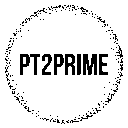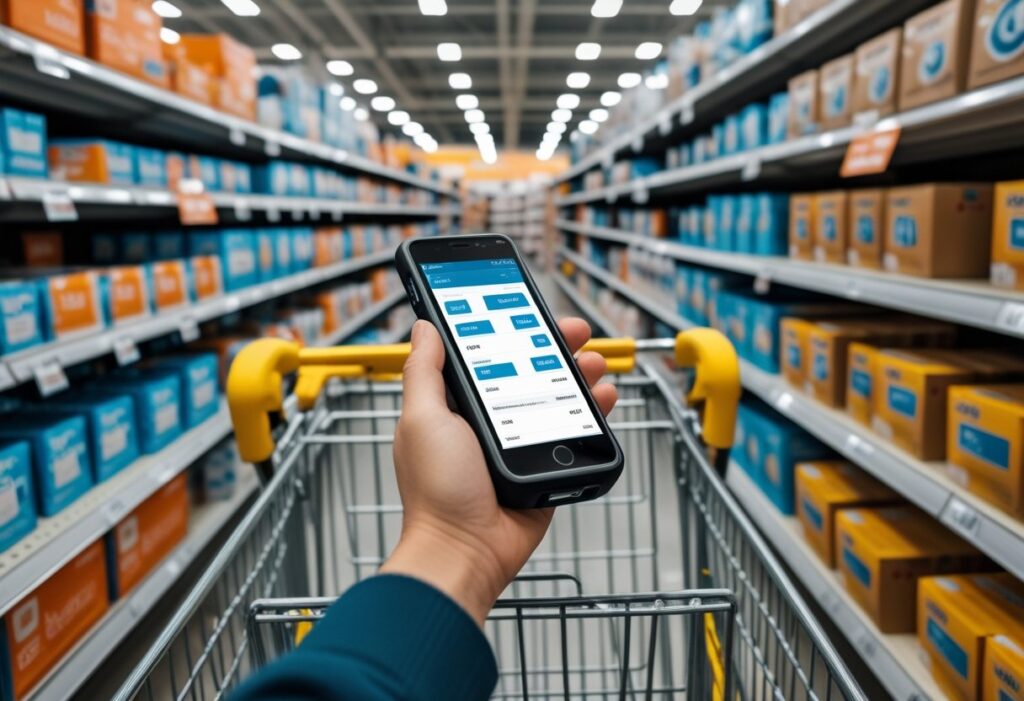When I first jumped into selling on Amazon, I realized pretty quickly that winging it with product choices was a recipe for frustration. Honestly, what separated the folks who were barely scraping by from those actually growing? It was the tools they used.
The right tools cut out the guesswork, save hours of time, and help you make smarter buying decisions that actually turn a profit. Whether you’re scanning shelves in person or hunting deals online, having reliable software and apps can seriously tip the scales in your favor.

For retail arbitrage, I lean hard on SellerAmp and Keepa. SellerAmp gives me instant profit calculations, fee breakdowns, and sales rank data right on my phone while I’m still standing in the aisle.
Keepa, on the other hand, shows me price history and demand trends. That way, I know if a product is genuinely worth grabbing or if it just looks good at first glance.
When I’m doing online arbitrage, Tactical Arbitrage is a game changer. It scans hundreds of websites, compares prices, and filters results based on ROI and sales rank.
That means I can uncover profitable products without getting lost in endless tabs or wasting hours clicking around.
Key Takeaways
- The right tools reduce risk and save time in arbitrage
- SellerAmp, Keepa, and Tactical Arbitrage provide key data for smart sourcing
- Profitable selling comes from data-driven decisions, not guesswork
Why Tools Matter For Arbitrage Sellers
Back when I started with Amazon FBA, I learned fast that gut feelings weren’t enough. Tools help me measure profit margin, keep tabs on Amazon fees, and avoid products that seem like winners but actually lose money after fulfillment fees and storage fees hit.
I use these tools to check sales rank and sales velocity. That helps me keep inventory moving, instead of letting stuff collect dust in the warehouse.
SellerAmp is basically glued to my phone. It breaks down ASIN data, shows referral fees, and calculates real-time FBA fees. I can tell if a product’s worth it without leaving the page—huge time-saver.
Keepa is all about price and sales history. I check its charts to spot patterns, like if a product’s price tanks every holiday season. That way, I steer clear of stuff that looks profitable today but is all over the place price-wise.
Tactical Arbitrage is my go-to for comparing products across dozens of retailers. It runs bulk searches, matches listings, and highlights items with solid profit margins. I can filter by Amazon fees, sales rank, and set custom rules so only the deals I actually want show up.
Honestly, without these tools, I’d be stuck guessing and poking around inside Amazon Seller Central way too long. With them, I make faster, smarter buying decisions that keep my Amazon arbitrage business humming.
Must-Have Tools For Retail Arbitrage
When I’m digging through clearance racks or scanning shelves at Walmart, Target, or TJ Maxx, there are a few tools I just can’t do without. They help me check profit margins, track prices, and keep my inventory straight so I don’t waste cash or time.
Scanning Apps
I use scanning apps to see if something from a retail store is even worth reselling on Amazon. The Amazon Seller App is free and covers the basics: sales rank, fees, and current offers. It’s what I started with.
For more detail, I like SellerAmp (SAS). It shows me profit calculations, competition, and buy box info all in one spot. Plus, I can check if a product is restricted before I buy, so I don’t end up with stuff I can’t actually sell.
I also use Tactical Arbitrage sometimes. It’s famous for online arbitrage, but it works for retail too—comparing prices across stores like Target or Home Depot to see if there’s consistent resale potential. Handy if you want to do more than just scan stuff in person.
Repricers
After I’ve picked up products, staying competitive on Amazon is the next battle. That’s where repricers come in. They automatically adjust my prices to match or beat other sellers while keeping my profit intact.
Manual pricing? Forget it. It’s just too slow, especially if you’ve got a bunch of listings. Repricers help me win the buy box more often, and that means faster sales.
Some repricers even link up with Keepa to track price history and sales rank. Mixing repricing with Keepa’s data lets me set smart pricing rules and avoid racing prices to the bottom.
Inventory Trackers
Keeping tabs on what I’ve snagged from Walmart, TJ Maxx, or Target clearance aisles matters just as much as finding the deals in the first place. Inventory trackers help me log purchase prices, quantities, and where each item came from.
That way, I can see what’s flying off the shelves and what’s just sitting there. If I grabbed 20 units from Home Depot and only 3 sold in two months, it’s a clear sign to rethink my buys.
Inventory tools also sync with Amazon so I can track shipments, monitor stock, and avoid running out. Pairing inventory tracking with sourcing tools like SellerAmp and Tactical Arbitrage gives me a full view from purchase to sale.
Must-Have Tools For Online Arbitrage

When I’m hunting for profitable products to flip on Amazon, I rely on a mix of browser extensions, sourcing software, and cashback apps. Each one does something different—from analyzing price history to getting a little money back on purchases—and together, they speed things up and make my process more accurate.
Extensions
Extensions save me a ton of time when I’m browsing retailer sites or Amazon listings. Keepa is probably my top pick since it shows price history, sales rank trends, and buy box changes. That data helps me dodge products that look good now but have weird demand or pricing swings.
I also like SellerAmp (SAS) for its browser integration. It gives me instant ROI, profit, and fee calculations, plus checks on competition, FBA eligibility, and restrictions before I even think about buying.
Extensions like Honey are great for saving cash, too. It automatically applies coupon codes at checkout, cutting my upfront costs and boosting margins. I’ll often stack Honey with cashback apps for even more savings.
Sourcing Software
For deeper product research, I go with dedicated software. Tactical Arbitrage is a powerhouse—it scans thousands of online retailers and matches their prices to Amazon listings. I can filter by ROI, sales rank, margins, and competition, which keeps me focused on the best opportunities.
SourceMogul and Nepeto also do large-scale catalog scanning. They save me hours by automating searches that would otherwise be a total slog. Features like demand analysis and bulk product matching are a big help, too.
I’ll admit, I use Jungle Scout sometimes, even though it’s more for private label sellers. Its sales estimates and product tracking come in handy for checking demand on arbitrage items now and then.
Cashback Apps
Cashback apps are a sneaky way to stretch your sourcing budget. Rakuten is my main go-to since it gives rebates at big retailers like Walmart and Target. Every purchase gets me a little percentage back, and that adds up over time.
I also use store-specific cashback programs and stack them with extensions like Honey for the occasional coupon double-dip. It’s not flashy, but every bit helps.
Even a 2–5% rebate per order makes a real difference when you’re sourcing dozens of products a week. By mixing cashback, sourcing software, and extensions, I boost both my margins and efficiency without much extra work.
Deep Dive: Keepa, SellerAmp, Tactical Arbitrage
When I first got into sourcing products, Keepa immediately became one of my go-to tools. It tracks price history, sales rank, and stock levels over time.
By checking out these charts, I can spot if a product sells consistently or just spikes during certain seasons. That’s honestly saved me from picking up items that look profitable on paper but barely move.
SellerAmp speeds up my decision-making when I’m scanning stuff. I get ROI, profit margins, and a peek at the competition right there—no waiting around.
It works on both desktop and mobile, which is handy whether I’m in a store or just researching from my couch. The dashboard’s customizable, so I can zero in on the numbers that actually matter to me.
Tactical Arbitrage is my “big data” tool. It lets me scan thousands of products from all sorts of online retailers, then filter by profit, rank, or estimated sales.
The bulk analysis is a massive timesaver. It’s a bit like having a digital research buddy who never gets tired or bored.
Here’s a quick comparison of what each tool does best:
| Tool | Main Use | Why I Use It |
|---|---|---|
| Keepa | Price & sales history tracking | Spot trends and avoid bad buys |
| SellerAmp | Profitability & competition check | Fast decisions in-store or online |
| Tactical Arbitrage | Bulk product sourcing & filtering | Save time with large-scale analysis |
How To Choose The Right Tools For Your Budget & Goals
When I’m picking tools for Amazon FBA arbitrage, I have to consider both my budget and my goals. If I’m working with a tight budget, I stick to the basics—no point in overcomplicating things.
With more to spend, I’ll try out some advanced tools, especially if they’ll save me hours in the long run. I usually start by asking myself two things:
- Will this tool help me find profitable products faster?
- Does it fit into my current budget without eating into my sourcing funds?
SellerAmp is a staple for me. It gives quick data on sales rank, ROI, and fees, and I use its profit calculator to figure out if an item’s actually worth buying.
Keepa lets me track price history and sales rank trends. I absolutely don’t want to rely on a single moment’s data, so the charts are a must.
Tactical Arbitrage is pricier, but it saves me from endless manual searching. It scans retail and online stores, then compares those to Amazon listings—perfect for when I want to scale up without burning out.
Here’s a simple way I compare tools:
| Tool | Best For | Key Feature | Cost Level |
|---|---|---|---|
| SellerAmp | Quick checks | ROI & profit calculator | Low |
| Keepa | Price history analysis | Sales rank & charts | Low-Mid |
| Tactical Arbitrage | Large-scale sourcing | Automated product scanning | Mid-High |
If I’m not sure, I’ll test one tool at a time. That way, I don’t end up wasting money on something that doesn’t fit my workflow.
Mistakes To Avoid When Using Arbitrage Tools
I’ve definitely learned the hard way that piling on too many tools can just slow me down. It’s tempting to try every new app, but honestly, a few solid ones are all I need for smart buying.
Extra tools usually just mean extra cost and more distractions. Another thing: trusting software results without double-checking is risky.
For example, Tactical Arbitrage can scan thousands of products, but I still have to confirm the data. Amazon and eBay prices can change fast, so relying on a single snapshot isn’t enough.
With Keepa, I once ignored sales rank history and only looked at the current price—ended up with a bunch of stuff that barely sold. Now, I always check the charts for demand before sending anything to FBA or listing via FBM (Fulfilled by Merchant).
SellerAmp is super helpful, but it’s easy to misread the profit calculator. If I forget shipping or FBA fees, my margins vanish fast.
I always compare the buy box price with other offers—undercutting too much just wipes out profits.
Here’s a quick breakdown of how I use these tools right:
| Tool | Helps Me With | Mistake to Avoid |
|---|---|---|
| SellerAmp | Profit calculations, buy box checks | Ignoring fees |
| Keepa | Price and sales rank history | Skipping trends |
| Tactical Arbitrage | Bulk product sourcing and scans | Blind trust in data |
Frequently Asked Questions
I get a lot of questions about which tools are best, what products to start with, and whether retail arbitrage is actually worth the hassle. I’ll walk through the apps I use, my approach to profit checks, and what Amazon really allows—so you can feel a little more confident before jumping in.
What are the top tools for beginners starting with Amazon FBA arbitrage?
When I first started, SellerAmp, Keepa, and Tactical Arbitrage were the most useful for me.
- SellerAmp (SAS): I use it to quickly check if a product is profitable. It puts fees, ROI, sales rank, and restrictions all in one spot.
- Keepa: This one lets me see price and sales history. I lean on its charts to steer clear of products with unstable demand.
- Tactical Arbitrage: I scan online stores for deals and compare prices to Amazon listings. It’s a huge time-saver for finding profitable flips.
Which apps are most recommended for successful retail arbitrage on Amazon?
For in-store sourcing, I use the Amazon Seller App to scan barcodes and check eligibility. It’s free and gives me quick info.
I’ll usually pair it with SellerAmp for deeper profit analysis and to see if I need approval to sell something. That combo makes sourcing trips way more efficient.
Can you explain if retail arbitrage on Amazon is a profitable venture?
Retail arbitrage can be profitable if I buy the right products at the right price. Margins depend on sourcing skills and how competitive the market is.
I’ve had the best luck focusing on clearance items, seasonal goods, and products with steady demand. Profit’s not guaranteed, but with careful research, it’s definitely possible.
What are the best items to start with for someone new to retail arbitrage?
I’d recommend starting with toys, books, and household items. These categories usually have steady demand and plenty of clearance opportunities.
I avoid high-risk stuff like electronics at first—returns and restrictions can be a pain. Starting with everyday products helped me learn without risking too much money.
Is retail arbitrage permitted by Amazon’s policies, and what are the guidelines?
Yep, Amazon allows retail arbitrage as long as the products are authentic and in new condition. I always keep receipts just in case Amazon asks for proof.
Some brands are gated, so I double-check restrictions before listing. Following these rules keeps my account safe.
How does online arbitrage differ from Amazon FBA, and which is better for new sellers?
Online arbitrage means I buy products from websites instead of physical stores. I still send them to Amazon FBA, where Amazon handles storage, shipping, and customer service.
The main difference? Sourcing. With retail arbitrage, I’m out there scanning items in person.
With online arbitrage, I lean on tools like Tactical Arbitrage to hunt for online deals. It’s a different vibe—less walking, more clicking.
Honestly, for beginners, retail arbitrage feels easier since I can actually hold and check the products. Online arbitrage takes more setup, but once you get the hang of it, scaling up is much more doable.