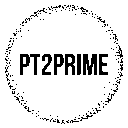When I’m sourcing for Amazon FBA, I lean on data instead of just gut feelings. Keepa charts let me track price history and spot sales trends.
Sales rank shows how often something actually sells. ROI calculators help me figure out if the profit’s really worth it before I commit.
Honestly, using the right tools and knowing how to read them is what turns random buying into smart, profitable choices.

Over time, I’ve realized data analytics isn’t just about numbers—it’s about what those numbers mean for your business. For example, a sudden drop in sales rank could mean a product’s hot, but a long-term price dip in a Keepa chart might be a warning sign.
Blending these insights with ROI checks lets me decide if an item fits my goals before I spend a dime. I wish I’d known this earlier—it would have saved me some rookie mistakes.
The more I dig into trends and seasonality, the easier it gets to spot patterns others overlook. This helps me plan inventory and avoid getting stuck with too much stock.
It also means I can focus my budget on products with the best shot at selling fast and at a decent margin. That’s the dream, right?
Key Takeaways
- Data turns product sourcing from guesswork into informed decisions
- Understanding trends and sales rank helps avoid costly mistakes
- ROI checks ensure products meet profit goals before buying
Key Metrics Every Seller Should Track
I track specific numbers in my Amazon FBA business because, honestly, they help me decide what to buy, restock, or just ditch. Without data, I’d be flying blind.
Sales rank gives me a sense of how quickly a product sells in its category. Lower rank? Faster sales, usually.
I always compare the current rank to its history using Keepa charts. That way, I can spot if demand is steady or just a seasonal blip.
With Keepa, I also check price history. If a product’s price is mostly stable, I can plan my ROI with more confidence.
If prices swing a lot, I’m more cautious. I factor that risk into my buying decision.
ROI (Return on Investment) is non-negotiable for me. I use ROI calculators to subtract Amazon fees, shipping, and my buy cost from the selling price.
This tells me if the profit margin is even worth my time and money. No one wants to work for pennies.
I also keep an eye on conversion rates in my Amazon reports. If people are clicking but not buying, I know I need to tweak my images or maybe rewrite my title.
For inventory management, I watch sell-through rate and stock levels. Running out of stock can tank my rank, but overstocking ties up cash and racks up storage fees.
Here’s a quick table of what I track most often:
| Metric | Why I Track It | Tool I Use |
|---|---|---|
| Sales Rank | Measure demand speed | Keepa, Seller Central |
| Price History | Spot stable vs. risky pricing | Keepa |
| ROI | Check profitability | ROI Calculator |
| Conversion Rate | Improve listing performance | Amazon Reports |
| Inventory Levels | Avoid stockouts or overstocking | Seller Central |
Using Keepa for Product Analysis
Keepa is one of my go-to tools for Amazon FBA research. It shows me historical data I’d never spot just by glancing at a listing.
Past prices, sales rank changes, and Buy Box trends? All in one spot. It makes better buying decisions way easier.
When I’m checking a product, I always start with the price history chart. A stable price means the market is steady, but frequent drops might be a chance to buy low (or a warning sign).
I’m also watching for seasonal spikes. That can help me time my inventory, like loading up before a holiday surge.
Sales rank history matters too. If the number stays low, demand is solid. If it’s bouncing around, I ask myself if that’s seasonality or something else, like stockouts.
I peek at the offer count over time. Fewer sellers means less competition, but too many can trigger price wars. If Amazon’s on the listing a lot, I’m extra cautious—they usually win the Buy Box.
To figure out if a product’s worth it, I mix Keepa data with my ROI calculator. Here’s a sample:
| Metric | Example Value | Notes |
|---|---|---|
| Buy Cost | $12.00 | From supplier |
| Average Selling Price | $25.00 | From Keepa chart |
| FBA Fees | $7.50 | From Amazon calculator |
| ROI | 46% | Meets my target |
Tracking these metrics in Keepa helps me avoid products that look tempting now but have a shaky history.
Understanding and Leveraging Sales Rank
Amazon’s Sales Rank (or Best Sellers Rank, BSR) is like a quick snapshot of how well something sells compared to its competition. Lower number? More frequent sales.
It’s not a promise of sales, but it does help me spot demand. I try not to judge rank from just one day.
Instead, I look at sales trends over time. If a product jumps from 20,000 to 5,000 in a week, it might be trending, but I want to see if it holds that spot.
This helps me avoid buying inventory just because of a short-lived spike. Tools like Keepa make this whole process less of a headache.
I use Keepa charts to check historical rank and price together. If the rank is steady or improving and the price isn’t dropping, that’s a good sign.
When I’m buying, I always pair sales rank data with an ROI calculator. Here’s a quick example:
| Metric | Example Value |
|---|---|
| Buy Cost | $10 |
| Sell Price | $25 |
| Fees | $8 |
| Net Profit | $7 |
| ROI | 70% |
If sales rank is steady and ROI looks good, I feel pretty confident in the buy.
I also compare rank across similar products to spot hidden gems. If one item in a niche has a much better rank but similar features, that tells me where demand is hiding.
So, I use rank as just one piece of the bigger puzzle.
ROI Calculators and Profit Margins

ROI calculators are my shortcut to figuring out if a product’s worth the hassle. They estimate return on investment (ROI) by comparing my cost of goods sold (COGS) with the selling price after Amazon fees.
A good calculator should factor in:
- Product cost
- Amazon referral fee
- FBA fulfillment fee
- Shipping to Amazon
- Other expenses (like packaging)
Here’s a simple breakdown:
| Item | Amount |
|---|---|
| Selling Price | $30.00 |
| COGS | $10.00 |
| Amazon Fees | $8.00 |
| Net Profit | $12.00 |
| ROI | 120% |
I aim for a profit margin that gives me wiggle room for price drops or surprise costs. Profit margin is just the percent of revenue left after expenses.
For example, if I earn $12 on a $30 sale, that’s a 40% margin. Not too shabby.
Pairing ROI calculators with tools like Keepa helps me spot if a product’s price history and sales rank trends really support my profit goals.
Sometimes a product looks great today, but if Keepa shows lots of price drops, my margin could vanish fast.
I always crunch the numbers before buying. It keeps me from overestimating profits and lets me stick to items with real demand and solid margins.
Tracking Trends and Seasonality

I keep an eye on trends and seasonality to avoid buying stuff that only sells for a month or two. Watching market trends helps me plan inventory, so I’m not left with boxes of slow sellers after the rush ends.
I love using Keepa charts for this. They show price history, sales rank changes, and those weird seasonal spikes that sneak up on you.
If I see sales rank getting better every November but dropping off in January, it’s probably tied to holiday shopping. That’s a big hint to time my buys.
Amazon sales rank tells me how quickly something sells compared to others in its category. If the rank suddenly improves, it could just be a promo, but if it’s trending up for months, that’s more interesting.
When I figure out ROI, I always factor in those seasonal price swings. Here’s a quick example:
| Purchase Price | Avg. Sale Price | Fees | ROI |
|---|---|---|---|
| $12 | $25 | $8 | 41% |
If Keepa shows the price drops to $18 after the season, my ROI shrinks fast. That’s a risk I try to avoid.
I keep a simple list of products with strong seasonal patterns so I don’t forget:
- Board games (Q4 spike)
- Gardening tools (spring surge)
- School supplies (late summer peak)
Mixing sales rank data, Keepa history, and ROI calculators helps me spot profitable trends before I buy. I’d rather focus on stuff that sells fast and at a good margin when it’s hot.
Avoiding Bad Buys Through Data
I seriously rely on data to dodge expensive buying mistakes. Guessing just leads to products sitting in storage or selling at a loss—nobody wants that.
When I’m checking a product, I always start with Keepa charts. I look at the price history to see if today’s price is stable or just a weird blip.
The sales rank history is just as important. It helps me spot if demand is steady or all over the place.
Amazon Sales Rank gives me a sense of how often something sells. A low rank is nice, but I always compare it with past data. If the rank jumps around a lot, maybe it’s just a seasonal thing or the demand isn’t reliable.
Before I buy, I punch the numbers into an ROI calculator. I plug in the cost, Amazon fees, and what I think I can sell it for. If the profit margin is clear, I’ll consider it.
Here’s a quick table of what I check:
| Data Point | What I Look For | Why It Matters |
|---|---|---|
| Price History | Stable or rising trend | Avoids short-lived spikes |
| Sales Rank Trend | Consistent low or improving rank | Shows steady demand |
| ROI % | At least 30% after fees | Ensures profit potential |
Combining these checks helps me avoid products that look great at first but turn out to be duds later.
Putting It All Together for Smarter Sourcing
I let data steer every buying decision in my Amazon FBA journey. Guesswork just leads to slow inventory, so I double-check the numbers before I commit.
Amazon Seller Central gives me a lot of info, but I like using third-party tools for a deeper look. It’s worth the extra step.
When I’m on Keepa charts, I focus on price history, sales rank trends, and buy box changes. If I see steady sales rank with barely any price drops, that’s usually a sign of consistent demand.
But if the chart is full of sharp spikes or price wars, I’m way more cautious. No one wants to get caught in a race to the bottom.
Sales rank tells me how well a product is doing in its category. Lower is better, but I also check if that low rank has been stable. If it jumps around, I might skip it.
Every product goes through an ROI calculator. I add in the supplier cost, Amazon fees, and shipping. If the ROI is below my cutoff, I don’t bother. That way, my money only goes into items with real potential.
Here’s how my decision process usually looks:
| Step | Action | Goal |
|---|---|---|
| 1 | Check Keepa chart | Spot demand and price stability |
| 2 | Review sales rank history | Confirm consistent sales |
| 3 | Calculate ROI | Ensure profitability |
| 4 | Compare with trends | Identify growth potential |
This combo helps me spot winners and avoid products that’ll just tie up my cash.
Frequently Asked Questions
I rely on solid data to choose what to buy, how much to stock, and when to tweak my prices. The right tools make it way easier to track trends and avoid expensive mistakes.
What are the best free tools available for Amazon FBA sellers to analyze sales data?
I usually start with Amazon Seller Central reports since they’re free with my account. They show basics like sessions, conversion rates, and returns.
For more insights, I use the free versions of Helium 10 and Jungle Scout to check keywords, sales estimates, and listing quality. The free features are limited, but honestly, they’re enough to test ideas before paying for upgrades.
How can I use Keepa charts to make informed inventory purchasing decisions?
When I check a Keepa chart, I look at sales rank and price history. That’s how I see if an item sells often and if the price is steady or all over the place.
If sales rank is steady and the price doesn’t crash, I feel good about buying more. But if there are sudden spikes or big price drops, I get cautious.
Can you recommend any Chrome extensions that help with Amazon FBA analytics?
I like the Helium 10 Chrome Extension because it shows sales estimates, reviews, and trends right on the Amazon page.
The Jungle Scout Extension is also handy for quick research. I use it to check average sales rank, monthly revenue, and competition without opening a bunch of tabs.
What strategies should I follow to interpret sales rank for my Amazon products?
I always watch sales rank trends over time instead of just a single number. If the rank is low and stays that way, sales are probably steady.
I also compare my product’s rank to others in the same category. It helps me see if I’m ahead or falling behind in my niche.
How do I calculate ROI for my Amazon FBA products, and what tools can assist me?
To get ROI, I take net profit per unit, divide by total cost, and multiply by 100 for a percentage. Net profit includes Amazon fees, shipping, and prep costs.
I sometimes use Helium 10’s Profits tool or Getida for tracking fees and making sure I’m not missing anything. They make the math way less stressful.
What are some effective product hunting techniques on Amazon for FBA sellers?
I usually hunt for items that people actually want to buy, but not everyone’s selling. So, I keep an eye out for products with steady demand, low competition, and prices that don’t jump all over the place.
Honestly, tools like Jungle Scout and Helium 10 make my life so much easier. They let me sort by things like estimated sales, price range, or even how many reviews a product has.
I’ll also dig into seasonal trends using Keepa charts. It’s a great way to notice when something’s about to get popular—like holiday decorations in November or fitness gear in January.
Checking keyword search volume data gives me another angle. If more people are searching for something lately, that’s usually a good sign it might sell well soon.