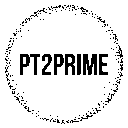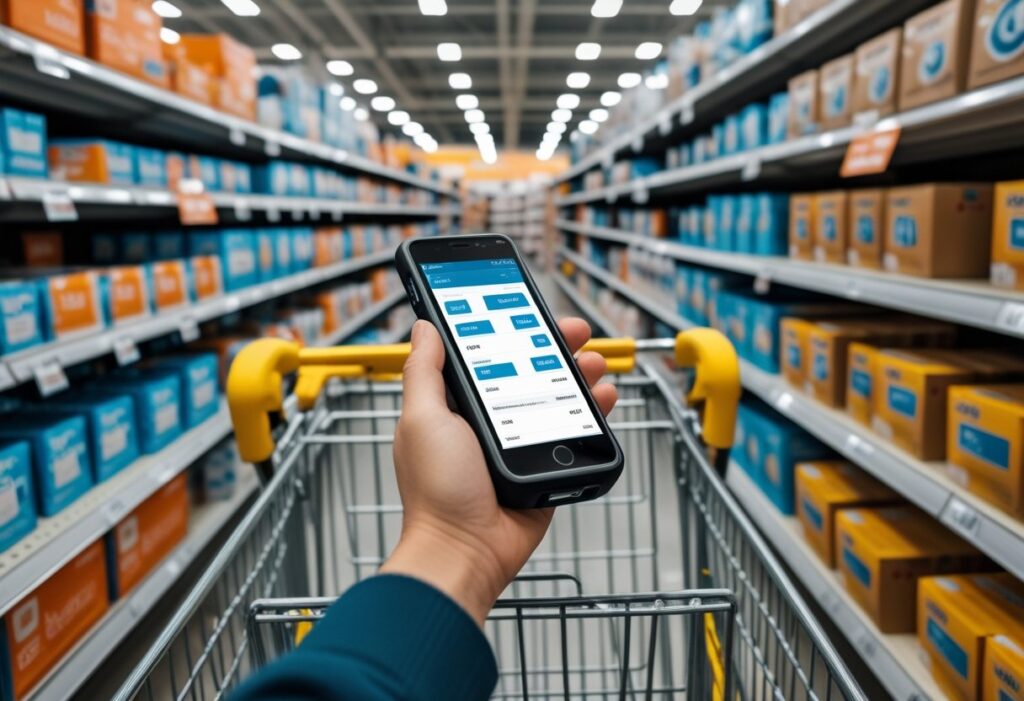When I first stumbled into Amazon FBA, I was honestly surprised by how doable it felt. Amazon takes care of storing, packing, and shipping all the products, so I can actually focus on finding stuff that turns a profit.
You really can start with a tiny budget and still make a real income if you pick the right sourcing method.

I’ve tried a few beginner-friendly ways to find products, and each has its own perks. Retail arbitrage is all about hunting for discounted stuff in local stores and flipping it for a profit.
Online arbitrage is similar, but I get to do it from my couch—just browsing deals on websites instead of running around town. Selling used books is a super low-cost way to dip your toes in, especially if you’ve got thrift stores or library sales nearby.
Wholesale sourcing takes a bit more planning, but it can give you steady inventory from legit suppliers.
You don’t have to master everything right away. Just start with one method, get the basics down, and build up from there.
Later on, you can mix and match strategies to keep your business growing and sales coming in through the year.
Key Takeaways
- Amazon FBA stores, packs, and ships your products for you
- You can start small—source items locally, online, or from suppliers
- Mixing sourcing methods helps keep sales steady and inventory stocked
Understanding Amazon FBA
I use Amazon FBA so my products sit in Amazon’s warehouses, and they take care of packing, shipping, and even customer service. That means I get to focus on finding profitable items—retail arbitrage, online deals, used books, or wholesale—without stressing about shipping boxes every day.
How Amazon FBA Works
When I sell with FBA, I ship my inventory to an Amazon fulfillment center. That could be clearance toys, discounted electronics, wholesale bundles, or used books I found locally.
Amazon stores my stuff until it sells. When someone orders, Amazon picks, packs, and ships the item straight to the customer.
They also deal with returns and customer questions, so I don’t have to. Super convenient.
I pay FBA fees for storage and fulfillment. The fees depend on the size, weight, and how long my items sit in storage.
For example, a paperback book is way cheaper to store and ship than a big kitchen gadget. Knowing these costs ahead of time makes it easier to decide what’s actually worth sending in.
Benefits for New Sellers
I love that FBA gives my listings the Prime badge. That badge alone can boost sales since buyers trust Prime for fast, free shipping.
This is especially handy if I’m flipping used books or seasonal finds that need to move quickly.
I don’t need a garage full of boxes or a warehouse. Amazon’s storage lets me scale up, even if I buy wholesale or clear out a store during a big sale.
And honestly, letting Amazon handle customer service is a huge relief. If someone wants to return an item or has a question, Amazon steps in. I can keep my focus on sourcing instead of inbox overload.
Key Terms and Concepts
- FBA Seller – Someone (like me) using Amazon’s fulfillment centers to ship products.
- FBA Fees – The charges for storage and handling. Usually includes monthly storage and per-unit fulfillment fees.
- Retail Arbitrage – Buying discounted items in local stores to resell on Amazon.
- Online Arbitrage – Finding deals online and sending them to FBA.
- Wholesale Sourcing – Buying in bulk from distributors at lower prices.
- Sales Rank – A ranking that shows how fast a product sells in its category. Lower is better—means it sells faster.
Keeping an eye on these terms helps me make smarter buys and avoid products that end up costing more in fees than they earn.
Getting Started as an Amazon FBA Seller
I focus on getting the basics right early on. That means setting up my account properly, using the right tools for sourcing, and understanding how FBA fees work before I even list my first product.
Setting Up Your Seller Account
First, I choose between an Individual or Professional seller plan. If I’m aiming to sell more than 40 items a month, the Professional plan’s flat fee usually works out cheaper than paying per sale.
Signing up requires my legal name, address, bank info, tax details, and a valid credit card. Amazon will also want to verify my identity—usually with a driver’s license or passport.
I make sure my account settings fit my business. I enable FBA so my items can be stored and shipped by Amazon, and I set up my shipping templates just in case I sell something outside FBA.
Keeping my account in good standing is huge. I check my performance metrics—like order defect rate and late shipments—so I don’t get surprise suspensions.
Essential Tools and Apps
When I’m out sourcing (retail, online, or books), I rely on a scanning app like Amazon Seller App, Scoutify, or ScoutIQ. These let me scan barcodes and instantly see sales rank, price history, and profit after FBA fees.
For online arbitrage, I use browser extensions like Keepa to track price history and the buy box. It helps me dodge products with sketchy pricing or low demand.
If I’m doing wholesale, I keep a spreadsheet or use inventory management software to track supplier info and costs. That way, I can figure out margins before placing big orders.
A basic label printer is super handy, too. I can print FNSKU labels at home before shipping to Amazon, which speeds up the check-in process.
Navigating FBA Fees
I always check the FBA fee preview in Seller Central before buying inventory. Fees include fulfillment (size and weight) and storage (monthly per cubic foot).
Here’s a quick look:
| Product Type | Fulfillment Fee | Monthly Storage Fee* |
|---|---|---|
| Small Standard | $3.22 | $0.87 per cu. ft. |
| Large Standard | $5.40 | $0.87 per cu. ft. |
*Storage fees go up in Q4.
I factor these costs in before I buy. A book selling for $15 might look great, but after $5 in FBA fees and my own cost, the profit shrinks fast.
I also keep an eye out for long-term storage fees on things that sit for over a year. To dodge those, I price items competitively or remove slow sellers before they rack up extra charges.
Want me to write the next section on Finding Profitable Products? Just let me know—happy to keep the article flowing!
Retail Arbitrage: Sourcing Products Locally

I focus on buying discounted products from local stores, then reselling them through Amazon FBA. The idea is to find stuff priced way below what it’s going for online, check if it actually sells, and see if the profit makes sense.
What is Retail Arbitrage?
Retail arbitrage is just buying products from physical stores at a low price and selling them on Amazon for more. Simple as that.
I usually find these deals in clearance sections, seasonal markdowns, or special promos. Stores like Walmart, Target, TJ Maxx, and Ross are my go-tos.
The process looks like this:
- Find a discounted product in-store.
- Check its price on Amazon.
- Factor in FBA fees and shipping costs.
If the math works out, I buy it and send it to Amazon’s fulfillment center. That way, I get the benefits of Prime shipping and Amazon’s customer service while I keep looking for more inventory.
Finding Profitable Products In-Store
I always bring a scanning app—usually the Amazon Seller App—when I go sourcing. Scanning the barcode shows me the current sales rank, lowest FBA price, and recent price trends.
For deeper digging, I use tools like CamelCamelCamel to see historical prices. It helps me avoid stuff that looks good today but tanks tomorrow.
I try to stick to categories that sell fast, like toys, beauty items, and small electronics. Clearance aisles after holidays are gold mines for high-margin finds.
Sometimes I’ll even ask employees about upcoming markdowns. You’d be surprised how often they’ll tip you off to stuff about to get discounted.
Evaluating Profit Margins
Before I buy anything, I calculate the net profit after FBA fees, shipping, and my purchase cost. No sense in buying something that barely breaks even.
Here’s a quick example:
| Item Price | Amazon Sale Price | FBA Fees | Shipping | Net Profit | ROI |
|---|---|---|---|---|---|
| $5.00 | $18.00 | $5.50 | $0.50 | $7.00 | 140% |
I usually shoot for at least a 30–50% return on investment (ROI) to make it worth my time.
If the sales rank is too high or the profit’s too thin, I skip it. That keeps my cash moving and avoids getting stuck with slow sellers.
Online Arbitrage: Sourcing from the Web
Online arbitrage is a great way to find products without ever leaving my house. I buy discounted items from trusted online stores and resell them on Amazon FBA.
This lets me save time, compare prices fast, and scale up my inventory without all the driving around.
Basics of Online Arbitrage
Online arbitrage is basically buying products from online stores at a low price, then reselling them on Amazon for a profit. It’s a lot like retail arbitrage, except everything happens from my laptop—no running around to physical stores.
I start by hunting for products with a clear price gap between the retailer and Amazon. Of course, I have to factor in Amazon FBA fees, shipping, and taxes to see if there’s actually any money left over.
Tools like Keepa and CamelCamelCamel are lifesavers. They help me check a product’s price history and sales rank before I commit to buying.
This way, I can dodge products that might tank in price or just sit around collecting dust. It’s not foolproof, but it saves me from a lot of rookie mistakes.
I always check if I’m even allowed to sell certain brands or categories on Amazon. Sometimes I have to apply for approval if I’m gated, but it’s worth doing before I buy anything.
Best Websites for Finding Deals
I’ve had the best luck with big-name retailers, especially when they’re running clearance sales or promos. A few of my favorites:
| Store | Why I Like It |
|---|---|
| Walmart.com | Frequent rollbacks and clearance deals |
| Target.com | Seasonal sales and online-only discounts |
| BestBuy.com | Tech and electronics markdowns |
| Kohl’s | Stackable coupons and rewards |
| HomeDepot.com | Tools and seasonal items on clearance |
I also use BrickSeek to scan for online deals across different retailers. If I filter for discounts over 40%, I can spot potential winners fast.
When I find a deal, I double-check the product listing on Amazon. Matching the UPC and model exactly is a must—otherwise, I risk returns or worse, account headaches.
Analyzing Product Data Online
Before buying, I always run the numbers through Amazon’s FBA Revenue Calculator. I plug in the buy cost, Amazon price, and any shipping to see my actual profit.
Checking the Best Sellers Rank (BSR) tells me how quickly something might sell. For example, in Toys, I usually stick with a BSR under 50,000 if I want a quick flip.
If I see a product with lots of price drops or heavy competition, I either negotiate a better buy price or just walk away. I’ve learned the hard way that slow sellers tie up cash and rack up storage fees.
By mixing price history, sales rank, and competition data, I can buy with a little more confidence—no wild guesses needed.
Selling Books on Amazon FBA

Honestly, selling books on FBA is one of the easiest ways to get started. Used books are dirt cheap (sometimes even free), and Amazon takes care of all the packing and shipping for me.
Why Books Are Great for Beginners
Books are everywhere—thrift stores, library sales, garage sales, you name it. I’ve found books for under a dollar that resell for $10 to $50.
Most already have ASINs in Amazon’s catalog, so I don’t have to make new listings or take fancy photos. Huge time saver.
With FBA, my books qualify for Prime shipping, which usually means they sell faster. Plus, books don’t expire or go out of style overnight.
I started small, just a box of 20 or 30 decent books. That was enough to send my first FBA shipment and figure things out without a big investment.
How to Source Profitable Books
I use a scanning app like ScoutIQ or Amazon Seller to check sales rank, price, and FBA offers before I buy anything. It’s the only way to know if a book is actually worth it after fees.
For local finds, I check:
- Thrift stores—the big chains usually restock every day.
- Library sales—especially “bag days” where you pay one price for a whole bag.
- Estate sales—sometimes you’ll find shelves of textbooks or obscure non-fiction.
Online arbitrage works too. I’ll look for underpriced books on Amazon or eBay, then relist at the higher FBA price. Textbooks and niche non-fiction are my top picks—they tend to move and face less competition.
Listing and Pricing Strategies
When I list, I match the book’s ASIN and pick the right condition: Used – Like New, Very Good, Good, or Acceptable. I keep my condition notes short and honest so buyers know what they’re getting.
For pricing, I use FBA tools or Amazon’s auto-pricing so I don’t have to babysit my listings.
For rare or high-value books, I sometimes price a bit above the lowest FBA offer if my copy’s in better shape. Fast sellers? I just match the lowest FBA price to move them quickly and free up cash for more sourcing.
Wholesale Sourcing for Amazon FBA
Wholesale is a different beast. I buy in bulk from authorized distributors or brands, then sell under the existing ASIN on Amazon. This way, I can keep stock steady, get better prices, and stop chasing random clearance deals.
It’s also easier to plan inventory and shipments without constantly scrambling for new products.
Understanding Wholesale Sourcing
Wholesale means buying larger quantities at a discount from suppliers who sell to businesses, not regular shoppers. I stick to products that already sell well on Amazon—guesswork isn’t my thing.
I want steady sellers, solid profit margins, and not too many other FBA competitors. Tools like Keepa or Jungle Scout are handy for checking price and sales rank trends.
Most wholesale suppliers want a business license or reseller permit. It’s just part of the deal. I always double-check that everything’s authentic and matches the ASIN I plan to use.
Finding and Contacting Suppliers
I look up wholesale directories, go to trade shows, and sometimes reach out to brands directly. Trade shows are great for meeting suppliers face-to-face and asking about minimum orders or pricing.
When I reach out, I introduce my business, mention that I sell on Amazon, and ask if they work with FBA sellers. I always request a product catalog and price list before making any decisions.
I try to avoid middlemen if I can. Going straight to the manufacturer or brand usually means better prices and fewer headaches. I also ask if I’m allowed to sell their products in my Amazon marketplace—some brands have strict rules.
Managing Inventory and Shipments
Once I order, I plan how to ship everything to Amazon’s fulfillment centers. I create a shipping plan in Seller Central, print the labels, and make sure every unit is labeled with its FNSKU.
If anything needs special prep—like poly bags or expiration labels—I do that before shipping. I keep an eye on my inventory in Seller Central so I can reorder before running out.
For slow movers, I’ll tweak the price or run Amazon PPC ads to help clear out stock. No one wants to pay extra storage fees for stuff that won’t sell.
Shipping, Labels, and Inventory Management
Getting products packaged, labeled, and tracked right is key before sending them to Amazon’s warehouses. Doing this well helps me dodge extra fees, delays, or inventory mix-ups.
Preparing Shipments for FBA
For retail or online arbitrage, I check each item for damage and peel off price stickers. Used books get a quick condition check, and I make sure the ISBN or ASIN matches my listing.
I use sturdy, new boxes that fit everything snugly. For wholesale, I’ll group multiples of the same SKU in poly bags or shrink wrap. Fragile stuff gets bubble wrap or air pillows—no shortcuts here.
Amazon has a bunch of prep rules for different categories. Books usually don’t need poly bags unless they’re collectible or fragile, but toys might during certain seasons. I follow these so I don’t get hit with repackaging fees.
Generating and Applying Shipping Labels
Once my shipment plan’s set in Seller Central, I download the FBA box ID labels. Each box gets its own label, printed on plain paper and taped so the barcode’s flat and easy to scan.
Individual items get FNSKU labels to link them to my seller account. This is a must for retail or online arbitrage, since the manufacturer’s barcode can be shared by tons of sellers.
For used books, I stick the FNSKU label right over the old barcode. If I’m sending a big wholesale order, sometimes I’ll pay Amazon to label everything—it’s not free, but it saves time.
Tracking Inventory and Sales
I keep tabs on inventory in the Inventory Performance Dashboard. If a certain ASIN is selling fast, I reorder before it’s gone. For slower items, I watch out for long-term storage fees.
I like to track sales by category. Wholesale stuff is usually steady, while arbitrage finds can be hit or miss. This helps me plan what to ship next and keep storage balanced.
If something gets returned, Amazon updates my inventory automatically. I check the reason and decide whether to relist, dispose, or have it sent back. Staying on top of this keeps storage costs down and my numbers accurate.
Analyzing Sales and Improving Performance
I’m always tracking product data, watching the competition, and tweaking my prices to keep sales healthy. Spotting trends in sales history and ranking helps me make better sourcing calls and avoid getting stuck with duds.
Using Tools like CamelCamelCamel
CamelCamelCamel is my go-to for checking a product’s price history and sales trends. I just enter the ASIN and get charts showing how price and sales rank have shifted over time.
This helps me spot things like seasonal spikes or price drops that could eat into my profits. For example, if a toy usually sells for $35 but drops to $20 every January, I know to avoid buying it at full price after Christmas.
I also compare the current Buy Box price to the average historical price. If it’s way lower than usual, I might wait it out. This works for retail and online arbitrage, and even for books where prices can swing a lot.
Understanding Sales Rank and Buy Box
I always check the Amazon Sales Rank to guess how fast something will sell. Lower ranks mean quicker sales. For books, under 100,000 usually moves in days, while over a million might sit forever.
The Buy Box is where most sales happen. If I’m not in the Buy Box, my chances drop big time. I look at my price, shipping, and seller rating to boost my odds.
FBA usually helps win the Buy Box over FBM, even at the same price. I try not to undercut too much, though—price wars are a fast way to lose money.
Scaling Your FBA Business
When I find a product that sells, I focus on restocking it and finding similar items. For wholesale, I’ll try to negotiate better prices to improve my margins.
Inventory management tools help me track stock so I don’t run out of my best sellers. For books, I might zero in on genres or publishers that consistently move.
I check sales data every month and drop anything that’s not moving. That way, I can put more money into products with steady demand and keep my cash flow in good shape.
Frequently Asked Questions
I keep things simple and stick to methods that actually work for selling with Amazon FBA. Every approach has its own steps and tools, but honestly, it’s all about finding products, listing them the right way, and keeping the business side under control.
What are the first steps to getting started with Amazon FBA for retail arbitrage?
First, I set up an Amazon Seller account and pick the FBA option. That’s the foundation.
Then I hit up local spots like Walmart, Target, or Marshalls, hunting for clearance or discounted stuff that might sell. I always have the free Amazon Seller app ready to scan products and check if there’s actually any profit left after Amazon takes its cut.
If I spot something promising, I’ll buy it, get it prepped (think cleaning up, removing stickers), and then ship it off to Amazon’s warehouse. It’s a bit of a process, but you get used to it.
How does online arbitrage differ from retail arbitrage on Amazon?
Online arbitrage is kind of like retail arbitrage, but you’re sitting at your computer instead of driving around town.
I’ll look for deals on sites like Walmart.com or Target.com, or sometimes lesser-known online retailers. Once I find something, I can have it shipped to me or to a prep center, and then on to Amazon.
The upside? No driving. The downside? It takes more digging to avoid picking duds, since you can’t see the products in person.
What are the best practices for sourcing books to sell through Amazon FBA?
When I’m looking for books, I want ones that are in good shape—no missing pages or trashed covers.
Places like thrift stores, library sales, and garage sales can be goldmines. I scan every book with the Amazon Seller app to check its sales rank and price before I buy.
From what I’ve seen, non-fiction, textbooks, and weirdly specific topics usually move faster than old paperbacks or books that are falling apart.
Can you explain the process of wholesale sourcing for Amazon FBA?
Wholesale means I’m buying a bunch of products at once straight from legit distributors or manufacturers. It’s a bigger leap, but it can pay off.
I’ll reach out to suppliers, ask for price lists, and compare what they’re charging to what’s going on Amazon. Always gotta remember to factor in those Amazon fees and shipping costs before placing an order.
Buying in bulk usually means a lower cost per item, but you’ll need more cash upfront to get started.
What is private label arbitrage and how can beginners approach it?
Private label arbitrage isn’t really my thing, to be honest. I focus on selling products that are already out there and proven to sell.
Instead of building a brand from scratch, I stick to retail, online, book, or wholesale sourcing. You can get started faster this way, and it’s a lot less risky for beginners.
How can a new seller navigate Amazon Seller Central effectively?
I like to spend some time just clicking around Seller Central. It helps me figure out where everything lives—like inventory, orders, and reports.
The “Manage Inventory” page is where I keep tabs on my stock and adjust prices when I need to. If I’m ever unsure about sales or what fees I’ve paid, I head over to the “Reports” section.
Honestly, getting comfortable with these tools early on saves a lot of headaches. It makes running my business feel a bit less overwhelming.